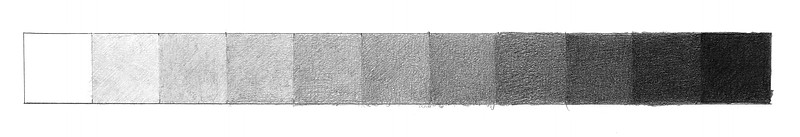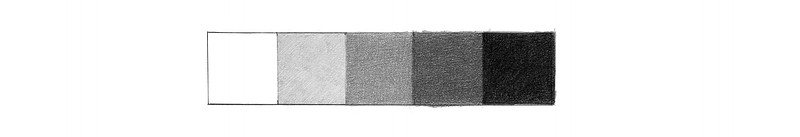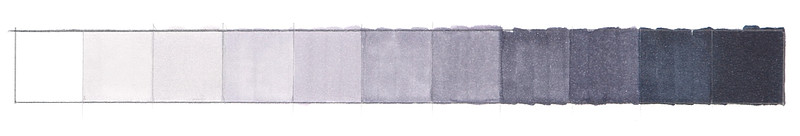Creating a value scale teaches you to control the mediums you work with and builds patience. It's a good idea to create a value scale for every medium you want to master, whether it's graphite, markers, ink, or charcoal. For those of you working digitally, I encourage you to try this with a pencil.
Level 1
- Start by drawing a 1x1 inch rectangle divided into eleven squares. Use a ruler if you like, and draw the lines lightly to avoid dark lines between squares.
- Your pencils might not get you to a pure black. So, it might be a good idea to establish your darkest possible value first.
- The lightest value is the white of the paper, so leave that one empty.
- Fill in the squares between, aiming for consistent progression from dark to light. You can start from one end, the middle, or jump around randomly, it's up to you.
Use a range of pencils (2H, HB, 2B, 4B, 6B). Each pencil has a comfortable value range. It is possible to do this with less pencils, like an HB and 6B, it just requires better control of your pencils.
Squint at your value scale to blur the values together and make it easier to see where the jumps in value are too extreme or where the values are too similar.
Easy Mode - If you want to start a little easier, you can do just 5 squares. Start with the extremes, the middle, and the two between those. Having only 5 squares makes it much easier because the jump in value is more extreme, and so the subtlety isn't as important.
Level 2
Blind value scales?!? For a greater challenge, shade each square without seeing the others.
- Cut out one or two-inch squares and number each on the back.
- Shade each square to match its assigned value, without comparing it to the others.
- Once all squares are done, turn them over, line them up in order and see how smooth the gradation is.
Adjust the difficulty - Start with fewer squares, like five, to make it easier. For an extra challenge, randomize the order in which you shade the squares.
Optional: Marker Value Scale
If you have markers, try making a value scale with them. I have this OLO marker set which includes a range of predefined values of cool, warm, and red greys. Using markers CG1, CG3, CG5, CG7, and CG9 (or Black) on white paper provides six values straight of the box. However, applying the marker evenly in each square takes practice.
Create intermediate shades by layering the same marker or combining different ones, such as adding CG3 to CG5. Experiment with layers to see how they react. And unfortunately with markers to see the true value you might need to wait a few minutes for it to dry. Good paper that takes water can minimize this and prevent paper warping.
IMPORTANT: Take Good Photos
Post your value scales for critiques and please make sure to take good photos. If there was ever a time for you to learn how to take evenly lit, high quality photos of your work, this is the time. As we go into the Shading portion of the course. How you light your work will affect the values in your photos.
I know that these value scales might not seem very useful and you might want to rush through this project. But, approach these value scales with patience and take pride in your work. Practicing accurate values pays off in your drawings.
Deadline - submit by Oct 21, 2024 for a chance to be in the critique video!