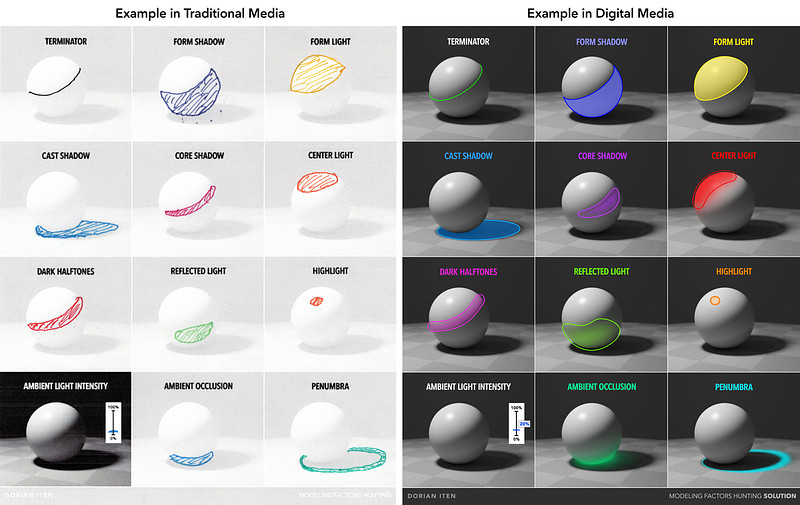$250
assignments 40 submissions
Hi guys. It seems that there are 2 modelling factors that people find more challenging: (a) the core shadow and (b) ambient occlusion. I'm posting a solution for those two modelling factors for you to consider.
As far as the core shadow is concerned, it might be useful to think about it in the following way: if you take the shape of the form shadow and subtract the shape of the reflected light, you are left with the core shadow.
Many of you correctly identified ambient occlusion where the monkey head touches the table / surface, but missed it in some other important places. Remember to look for it in cavities, tight corners, gaps and creases, like those found between eye balls sockets.
LESSON NOTES
Check out the "Assignments" tab to get the assignment details and share your work!
DOWNLOADS
ASSIGNMENTS
Overview
Let's practice identifying modeling factors!
Materials Needed
- The project files
- Either a printer and colored pencils
- Or your favorite image editing application such as Photoshop
Steps
- Decide whether you'll do this assignment digitally or traditionally, and download the project files.
If you do it traditionally, you'll draw on the printout. - Identify and label all modeling factors by drawing an outline for each of them and coloring in the area. For "Ambient Light Intensity", estimate a percentage. 0% is no ambient light at all, 100% is extreme ambient light Intensity.
- Upload your labelled image.
Duration
This project should take 30–60 minutes to complete. Start with the sphere and if you want to challenge yourself, do the monkey afterward.
Example
ball light intensity: 50%, pig light intensity: 75%, Monkey light intensity: 25%
my second try to set the shadow right. on the page with the monkey head I switched the form light and reflected light when colouring...
Working on the printed out paper setting the shadows I had my difficulties. Wenn working on the monkey assignment it was more of a "guessing"....
I added the corrections on top in a purpleish tone to compare. I want to try and repeat this exercise after finishing the course to know if I can get them right after.
Here is my work on the ModFac Hunting assignment. The most difficult portions of the exercise were mostly core shadow and center light, although ambient light intensity was also tricky to guess. Sometimes I made marks on the wrong pages, so I crossed them out. Feedback is welcome, of course.
This was awkward , I seem to not understand ambient occlusion and ambient light properly . And I always get the core shadow , half tones and centre light worng
Your form light, form shadow, and terminator all look fine to me. Ambient occlusion and ambient lighting are both tricky, so don't be too hard on yourself there. Apart from that, maybe just a little less area on reflected light.
Comparing to the solution file, I can see that I missed some reflected light on the monkey, and also I assigned the shadow inside the monkey's left eyebrow as form shadow rather than dark halftone.
I've been working on these; it's not as simple as it seems! I'll keep on working on this excercise but here is my submission.
I came back to do the pig version and graded myself. Looks like I forgot to add Ambient Occlusion on the legs of the pig as it's part of the core shadow and not just the cast shadow. My reflected light area wasn't big enough, so core shadow was way too big, and my guess on ambient light intensity was dead wrong at 10%.
In conclusion, I need to pay more attention to reflected light, ambient light intensity, and ambient occlusion in future studies
I did it and graded myself lol but I have difficulties with some of them but I am mostly confused with Ambient light.
I'm looking at the example given on the lesson page (sphere and torus), and thinking something is wrong about the way the dark area on the sphere under the top of the torus is treated.
This dark area is marked as a cast shadow, and ambient occlusion is marked on it (as I believe correct), but its fuzzy edge is not identified as penumbra (as I believe it should be).
AND its edge is also marked as a terminator; its bulk is marked as form shadow, and core shadow is marked on it—all of these incorrectly, IF it is a cast shadow).
To be clear: it looks to me like the torus is casting a shadow on the sphere—the dark areas that wouldn't be there if the torus were taken away—and that this cast shadow has two edges: a fuzzy edge angled near the center of the sphere and a sharper edge near the lower right of the sphere.
(Also, I'm intrigued why the sharper edge looks so sharp: my current theory is that the penumbra of the shadow is foreshortened.)
The red and yellow for the sphere are my original guesses. The white/black Xs are the parts that I guessed wrong and the green are the parts that I missed.
Hello, these assignments are difficult as I thought, especially the monkey one, not sure about "center light" area. And how can I know the value of ambient light intensity, I compared with the video, it looks about the same (maybe).
And I have one question, is "form shadow = reflected light + core shadow" ? or is there some halftone between? 🤔
I appreciate any feedback, thank you.
•
2yr
If we are thinking about the terminator dividing the object into the side of light and the side of shadow, the form shadow refers to this general grouping on the shadow side. Core shadow, reflected light, and ambient occlusion are more specific terms referring to parts that make up that shadow region.
As for your answer sheet, it looks pretty spot on! The only thing I would note is that the dark halftones are more contained to a smaller portion as they transition into the lighter halftones. A smaller detail, but it's good to be aware of it, especially as this change can happen pretty quickly under strong/direct lighting.