Valley #1 (also an sRGB note)
3yr
Yiming Wu
A new painting I've done a while ago (Hey I'm posting on proko form again! lol after like Idk how long It's been busy :D)
This was also from one of my older thumbnails, which happens to be dark. To me there's a bit struggle to control the exposure outside the window.
The side note about the using very dark regions (value<16/255) in 8 bit non-linear sRGB would lose quite a bit precision when repeatedly opening/editing/saving the file depends on the software you are using. I was on MyPaint for this piece and since the canvas convert everything to linear brightness while working and when saving it would convert it back to non-linear 8 bit sRGB, anything that's really dark gets clipped and shown as mostly a flat color. Node in PS or Krita or some other tools they might not necessarily convert the canvas when drawing, but a lot of their brush tools do mixing in linear brightness, which would cause precision problem in very dark regions when your images are 8bits. I discovered this round-trip conversion problem pretty late, had to go into the image and redarken/lighten a lot of places but the result isn't ideal. So I decide to tell you guys to take node when you have dark stuff in your images.
(Finally, just saw new episode of Draftsman S4 dropping? that's super awesome! Good job team!)
And yes, by uploading to proko and it did yet another conversion trip due to image down-scaling, it's not as bad when I noticed happening in my project files tho
I remember seeing a problem in photoshop a while back where I was getting terrible banding on a painting but turned out to be only a problem with the way photoshop was displaying the image. Was fine after i exported to png.