To do detail or not...
4yr
Dan B
I've found with a couple of pieces I've done I like when they are quite sketchy/painterly but I want to commit to detailed work.
I feel like I'm spending too much time doing detail for my level of skill and should instead knock out more paintings at a less finished state. Particularly as I'm learning colour, I think that will help me understand colour faster.
Thoughts? is it hampering learning to do 'finished' pieces less often? I've attached an example at the 'sketch' stage (except the head) and then finished. Seemed a lot of time taken between the two without it being 'that' much better?
I did some updates. Added more ‘rim lighting’ by adding more hair fringing, made front leg stand out more and hopefully adjusted the background to read a bit better. I’m scared to touch the background more as I’ll probably get stuck in little details and make it look disjointed, so hopefully it’s ok enough now.
I think the most important thing is that you enjoy the process, and if that means working on details for you, then allow yourself to do that from time to time, at least. But if you're trying to develop a global understanding of colors, normally yes, doing more small color studies, without focusing on details, could make you improve faster. Like someone else mentionned, it depends what your end goal is and what skills you want to develop. Being able to do detailed work is a skill in itself, and you might want to practice that, but it's also one of those things that take up a lot of time, time that you could spend doing many sketches for instance. So it's up to you to determine what is the most efficient and enjoyable way for you to learn. And it's okay to keep readjusting yourself. Finding a balance that is just right for you can be a lifelong quest. (hopefully a pleasing one)
Thanks Félicia, I do enjoy the process, I just sometimes feel afterwards that I've 'wasted' a lot of time fiddling around with the details. I'll try to take it as an indication that I just have to put more shorter practices in between to reduce the rework I do when in details.
Your work is beautiful. I think, especially in this case, that the detail in the background detracts from the focus. I like the brighter surface, but less detail like the first draft. I'd suggest a medium between them with suggested texture and leave it at that unless there's a particular need. Always enjoy your work.
Thanks Matthew! That's where it gets tricky for me in where to find balance with detail. I did struggle with the background on this as I kept finding it looked like low-res videogame texture rather than simplified reality. Backgrounds are hard, maybe time for some landscape practice...
Hi Dan!
You certainly don't need to finish all the sketches but the level of detail you've achieved in the finished example you've attached I'd say is very good if you feel like spending a bit more time on a subject.
It's up to you whether you want to finish a job or not.
I've seen others notice that outside of the focal point (head and torso of the insect) you've left the rest too smudgy.
So, this would be a problem if your goal is to make a naturalistic drawing, for example for a magazine: in this case you need to abandon the realistic view and try to include as much information as possible, without worrying about depth of field.
Maybe you are familiar with the beautiful habitat plates in books or magazines like Nat Geo (oh my God, I don't know if it is still like that, but when I was young these plates were a feature of popular magazines): there are plants and animals all represented with the same level of detail because the aim is to show in an exhaustive way what everything looks like; the eye of the observer must move over the figure looking for all the subjects and then go and read the description in the captions.
It is a learning process, not just passive observation.
If, on the other hand, you just want to paint a dragonfly or a bee or whatever, there is no need for every part, including the background, to have the same level of detail, indeed to do so would create distraction in the viewer.
The legs in the foreground will necessarily be more detailed than those half-hidden further back.
If for you the most important part of the subject, the part you want the viewer to notice first, is the head and torso, there is nothing wrong with paying less attention to the final part of the abdomen.
Thanks for the detailed feedback Serena! I'm definitely leaning more to expressive realism than natural history level accuracy, in this case retaining the DoF from the macro shot. I do also love those habitat plates, they're amazing. For my own painting I like light and shadow (which is a frustrating thing when insects are my favourite subject, not the best for showing that :P) and creating realism rather than the natural history style, which I also probably don't have the patience for :P
With the insects I do want to be anatomically accurate as best as I can though, I think it's important to show as they're so poorly represented as is.
I'm definitely going to fix up that front foreleg though, it should stand out more.
This is painted from a reference photo right? Because of the depth of field and everything... To me the problem may be the final still looks a bit "smudgy"? Especially around the wing and the leg on the bottom left.
From seeing the original size, the sharpest sharp edges are probably still not sharp enough, To me it probably need to be "pixel sharp" kind of sharp, like the hair on the chest and head. What size is the canvas? Because due to pixel anti aliasing, you probably need to go way bigger on the canvas in order to get a very sharp feature. Like those hair, you probably can't get a very clear definition of them because it's already in the subpixel scale. The camera could get away with that it's because it's already like "downscaling photons onto predefined pixels", like you zooming out on a very large piece with clear edge, it still looks sharp even with anti alias, but you can't really achieve that with pixel-level brush. Also, you can use a brush that doesn't have smooth edges at all, so the border will almost be like a pixel art (This also require you to have a generous canvas size).
For me if I want to paint a "photo esque" image, I probably need to go much bigger than actual image size need, to allow details to be painted in and not to be smudged. Try 10000px wide and that hair should show quite nicely. Also, this brings the benefit of you being able to emphasize any shape by surround it with a sharper contour or something. They look stylish and it helps to reduce the smudginess when scaled back.
From the white shape on the middle body there and the contact area to the yellow and black shapes, it doesn't look sharp, but a reference photo could definitely help in such situation.
The light /dark shapes overall on the whole image looks very good now.
I wonder if that might be in part from working on the iPad's smaller screen, even though the canvas size is reasonably large? I.e. if I was creating it on large screen then downsizing to iPad for presentation it would look sharp and clear, but instead it's going the other way and so fuzziness not seen on the iPad becomes visible. Maybe I just need to make the canvas smaller if on the iPad?
Is there any 'easy' way to scale up and retain sharpness, perhaps with Krita (I don't have PS)?
This is the reference: https://www.inaturalist.org/observations/105493842
I deliberately kept the depth of field as that's common in macro and these wasps are tiny :) And yeah it also means I don't have to do so much detail :p