Portrait Painting WIP for Feedback
4yr
Marina Heinsohn
Working on a portrait of Omni-Man. Working in greyscale first but then I will add a color layer, merge it and paint more color on top probably so its not flat. But want some fresher eyes before I go there to see if I can improve this first.
I wanted to do blueish back rim lighting with another interesting light source in the front similar to the reference. I've included 2 in progress shots, one without the blood spatters and additional lighting layer and one with.
Open to crits, paintovers, and adjustments.
Hi @Marina Heinsohn this is an awesome piece, even before clicking in to the actual post, my first thought was 'Is that Omni-Man??'. I really like the way you've handled the colors in your update.
I did a brief paint over for some minor things that could be addressed. One is getting softer edges to differentiate between different materials. The one I tackled the most of was the hair. The area of the hairline should be fairly soft, as well as the actual silhouette of the hair itself. The softness helps communicate an actual difference in texture in comparison to something like skin.
Additionally, I just kicked back the saturation of the red area where the light is hitting his shoulder. The level of saturation in your current update seemed a bit too distracting.
One final note, and I am so sorry if I come off as annoying by pointing this out, is that the lighting scenario does not match his environment. In your reference, we get that interesting lighting scenario because she's indoors, and the shutters are blocking out the light in an interesting pattern. When you're outdoors, standing under a tree or something would also give it a similar effect. In deep space, I imagine that you can only get a lighting scenario like this if you happen to be standing behind a spaceship in a very specific way, or if you're behind the debris of a destroyed ship or something. A quick fix would be to change the background to the destroyed subway from the last episode, or something along those lines.
And my REAL final note is that if this was just a fun exercise where you wanted to explore different lighting, then you can just completely disregard the previous point. However, note that these weird little details are things that we have to consider when you start trying to break into professional, finished pieces.
Hope this helps!
Hey Marina,
If I could make a suggestion with your value range (middle image). I noticed in your reference shot the darkest darks are around the her ears, eyes, nose, mouth and neck. It creates a lot of interest on the figure. I think this keeps the eyes on her face and we don't really drift into the background that much. Also the lightest lights are right up next to those darks. Looking at your picture from a distance your darkest darks are up in the background and the mustache. The lightest lights are on Omni-Mans neck and shoulder. If you want, It might help to exaggerate the values more on his face and dull the ones in the background and non focal point. It would be really easy to do with a color dodge layer for lights and a multiply layer for darks. Or however you like to work your process. Then flatten it before you add your color.
Your main light will be the brightest and the rim light will probably be a little less bright.
I struggle with this a lot in my work and I had someone on here point it out to me. I've been trying to create a strong focal point with value and I feel like it is a step in the right direction for me. Give it a try and let me know what you think about it.
I'll definitely try to tweak the values so the face is the focal point. Thanks for the feedback!