Learning digital art
5yr
Eva Houston
Hello,
I have been doing only traditional art and I want to learn digital art. So I have a few questions.
What is the best/fastest way to learn it?
What is the best software/hardware for it? I heard that Photoshop is still best?
Also is it best to take a class to learn the program or can I easily learn it on my own?
Any other tips for a beginner are welcome.
Thank you in advance.
Procreate is the best if you have an iPad. For myself I'm about to adventure out with Clip Studio Paint and drawing tablet for my PC - but the reason why is that it is cross platform with the iPad. Apparently while some pros use Procreate, Clip Studio Paint is a recommended alternative to Photoshop that pros seem to prefer and while I am nowhere near a pro nor want to be a pro, I do want to be familiar with the professional techniques and software that pros use. Anyways, welcome to the world of digital painting!
Hey Eva. I worked in traditional art for a LONG time before I decided to try digital. Working in digital, for me, was almost like starting over. It has a very different feel to it. There will be a learning curve, so start with some basic drawings to get used to the feel of digital. The best way to learn is just to experiment and practice. I use Photoshop because I already knew how to use the software. Krita is a free software package for digital art if you want to use that to start. I feel like there are plenty of tutorials on YouTube to learn about any software, but definitely a lot of them for Photoshop. To do digital painting you only use a fraction of the power of Photoshop, so you should be able to learn on your own. As you get more advanced you can expand into learning how to customize brush settings to get your own brushes. Good luck!!
The fastest way to learn painting with a specific program for me is watching courses/tutorials and practicing the workflow from professional artists, they have different ways to do the same thing, so you will find which method works better for you :) Also, I think each program has a list of basic tutorials in their webpage.
Procreate is a very good program if you have an iPad, also the Photoshop's brushes work there. I hope it helps you ^-^
thank you :) I ended up getting an iPad and Procreate, so I've been learning to use that and I like it so far!
If you already have an ipad, I do recommend using procreate. If not, then you'll certainly need a drawing tablet.
While photoshop is certainly popular for its features and is the standard for the industry, you could use other software which might be as good as photoshop. Depending on what you mainly want to do, other software might be better for you. For example, since i'm more interested in illustration and comics, I'm satisfied using clip studio paint.
I have never used photoshop, since the price is really high for beginners and I never really intend to be a working 'professional' artist. If you think the price is no problem and you might used the features offered in photoshop then go for photoshop.
Thank you, I ended up getting an iPad and Procreate, so I've been learning to use that and like it so far.
Hi Eva ! I think taking a class can be very helpful to you in order to learn faster instead of figuring it out on your own. In terms of digital programs, it really doesn't matter what program you use if you are a beginner. There are a lot of free digital programs to choose from, but if you have some money you can purchase Clip Studio Paint( you pay only once) or you can absolutely go with Photoshop.
Thank you, I ended up getting an iPad and Procreate. I am considering trying a course that teaches you everything about it but I'm going to see if I can learn it through YouTube videos first since the course costs money.
The process depends on what the style you are looking to achieve. A painterly style will have different approaches to comic kind of style.
You don't really need to specifically learn "digital art", because the principle of art is not gonna change. You only need to know about the controls and functions of your software and you are ready to go.
Speaking of software, generally, if you have Photoshop, then just use it, good enough to do basic and advanced works, until/unless you find other software more convenient. Depending on what style you want to develop, you might need some brush plugins for PS because the ones comes with PS itself sometimes aren't that convenient in terms of efficiency. There are certain tricks that make digital painting so much more convenient, like layers and blending modes, masks and so on. It's worth looking at some Youtube video and see if those tool suits what you wanna do.
I use MyPaint a lot, because I work on Linux and that software is so small and lightweight. You can also try Krita, a very powerful painting program, I'd say some of the functions are better than PS can offer in terms of painting.
If you do watercolour or anything like that, you might want to check out Rebelle, it's a simulation based painting software, might replicate the water medium pretty well.
Thank you. I definitely want more of a painterly style. I ended up getting an iPad and Procreate, so I've been learning to use that and like it so far.