CRITIQUE ME! A Digital Portrait Sketch
4yr
Gino Datuin
Hey! Thanks for checking out my post.
Here's another digital portrait sketch I did for practice for Proko's Portrait Drawing Course (check my profile for my other portrait drawings/paintings).
I am pretty much a beginner with using digital as a medium (I use Affinity Photo), but I want to be able to utilize its advantages in addition to doing traditional work as well.
Anyways, here's one of my first digital charcoal drawings.
Please let me know some areas that I can improve on and maybe some advice on drawing digitally.
Thanks in advance for the feedback and take care!
Your fellow artist friend,
Gino
Hi @Gino Datuin, this is overall a really solid study. I attached a brief paint over that I did to address just a few things.
The first thing I did was adjust the structure of the mouth so that it lined up with the centerline of the face. Second was that I adjusted the value structure going on in the shadows. I think in your reference, you could see bounce light affecting the side of the cheek. However, the way you portrayed that bounce light was a bit too intense. In general, you want a clear separation of light and shadow, so you don't want the bounce light in shadow to be as light as what's in the light. Lastly, I just simplified a bit of the detail going on in the hair. You want to try to treat hair as big shapes instead of adding in detail for the strands. This mimics the effect of a camera focusing on the face, since the face is the focal area, which means we can simplify the hair a bit more.
Hope this helps! Again, great work, and feel free to reach out if you have any questions
I see the horizontal stokes under. Does that serve as a "underpainting" equivalent to you? I think acrylic artist especially love this kind of effect. The only downside to this digital piece it that the stroke on top are not opaque enough to a point that mostly hides the underlying ones, maybe you do like that kind of texture, but looks weird somehow.
Otherwise looks okay, you can try messing around with brushes and get a "harder" one, because with a lot of brushes digitally, they are over tuned for pressure so it gives the image a very soft look. What I learned from watching videos is that you can use hard brushes initially and use some smudging tool to create edge textures you like. So it's not how exactly what you do traditionally. But you can mess around the brushes and maybe set up a brush configuration that best mimics the sharpness of a pencil but will still manage blending and so on.
Thank you! Yes, the horizontal strokes are very much left intentional as I didn't really mind it. It was just to tone the surface in my mind. Probably would have benefited from going a bit slower but I was working on this in a sketchy manner, not really as a cleaned up final drawing.
I do need to play around more with the brush setting though, for sure.
Thanks!
Gino
Hi, I'm a beginner and I wish I could draw as well as this. One critique I have is with the background. All the highlights in the background create a shimmering effect and give the drawing an atmosphere of nervous anxiety. If that's what you intended, then good job. But if not, I think the background distracts from the portrait. My eye keeps being drawn away from her face and up to the area above her head.
Thank you for you feedback, Richard.
I did not intentionally make the background that way, but I see what you mean when you say it gives of the feeling of anxiety and can be distracting.
I will definitely keep that in mind next time as I do struggle when approaching backgrounds.
Thanks again and take care,
Gino
Hey Gino, passing your drawing through posterise filter, I noticed that your value separation was not clear.
That rim/bounce light on the jaw is overwhelming the shadow shape, i.e., its too strong.
And the specular highlights could be placed more precisely.
Wow, thank you for the insight!
Everything is much clearer when you use that effect.
I see what you mean with all the value shapes being all over the place.
I'm going to have to use that to check my drawings from now on.
Thanks again,
Gino