Color Attempt
4yr
Taha Teğin
I've been trying to do more with colours, and it has been fun solving problems along the way that I have never seen before. This one is from this morning, with the reference from Earthsworld instagram page.
With this I got stuck on the light-side of the face; I know that there is probably a precise colour I need to put there that one may tell me—if you do, my thanks, but I would appreciate it if anyone could explain how I can discern the faint-shades of red/orange/brown/bright yellow on the light-hitting side of the face.
(And yeah, the proportions are a mess on the same side as well, which might add on to the problem.)
When it comes to colour I would worry less about trying to copy the exact colours you see in your reference and instead focus on the colours in the context of your canvas. Let me explain:
Colours are relative, meaning they will always look different depending on what other colours surround them, for example just plain grey, sat next to blue will appear red/orange-ish, because blue is a 'cool' colour so it makes the grey look 'warm' by comparison. This can make it extremely hard to guess the actual colours that are in you're reference because your eyes will always perceive a different colour to the one that's actually there (unless you managed to isolate that colour and view it somewhere away from all the others).
A good solution to this I found was to use 'Gamut Masking' or a 'Limited Pallet', this is a technique in which you select only a handful of colours and use only those colours throughout your whole painting, at first this sounds counter intuitive, but it actually makes the whole process allot easier, because now you've narrowed down your options as to what the colour could be and rather than having to choose from the entire hue chart you only have to pick from a select few...
So the question you should be asking yourself when picking a colour shouldn't be 'What is this EXACT colour' and then pain-stakingly trying to get it as accurate as the eyedropper/ Colour picker tool. Instead you should be asking yourself 'how this colour related to the rest of the image'? Is this Warmer or Cooler, Less or more saturated, Darker/Brighter than the colours that are around it. Like I mentioned before, only the colours on your canvas are the ones that matter, if an area in your reference is 50% warmer, more saturated, cooler etc than the area around it, then your painting should show that too, it doesn't matter if its the exact same colour or not, what matters is that its 50% warmer, more saturated, cooler etc in relation to the rest. If there's a spot on your reference that is the warmest part of the whole image then in your painting that should be the warmest part too, the colour can be red, green, blue... it doesn't matter, as long as its the warmest part, it will look correct in the context of the whole painting.
Hope that Helps :) I struggled with picking colours for a long time so I've done a ton of research into the subject, here's a couple of the videos that helped me the most, the James gurney video shows an example of the colour relativity thing too.
https://www.youtube.com/watch?v=qfE4E5goEIc James Gurney - Gamut Masking
https://www.youtube.com/watch?v=4LhcNbFMkTw Marco Bucci - Colour Harmony
Generally what you're looking for in skin color is a low-chroma orange. Depending on the person, it will swing a little towards red or yellow and up or down slightly in chroma, but will generally be low-chroma orange. This is true even for darker skin colors.
One of the first things to watch for is distinguishing highlights from form lights. Things can be really confusing when you can't tell if a light area is a highlight or a form light. This is one of the main challenges when working from photos—it can be hard to tell what's a highlight. From life it's easy—you just move a bit, and if the light moves with you, it's a highlight. In highlights, the chroma will drop even lower (assuming a white or whiteish light). Highlights usually have a core area that's lighter than the other parts and closer to the color of the light, and a darker transition area that's closer to the value and hue of the object. The chroma of this transition highlight will be higher than the core highlight, but lower than the chroma of the object.
The next thing to look for is higher chroma in the lights—but *only with form lights*. Highlights lose chroma as they get lighter. For form lights, more light = more chroma. So, as the form turns away from the light, it will lose chroma slightly as it also loses value. The shadow areas will be even lower chroma. So, the light-most-facing plane (LMFP) will be the highest chroma, and the form shadow will be the lowest chroma (starting at the terminator). Capturing the diminishing of chroma along with the diminishing of light can make things look real and full of light.
A good trick is that the area of the form light that is most facing to the light (the light-most-facing plane or LMFP) will usually be right near the highlight. It'll be on the side furthest from the viewer. This will be the highest chroma, but darker in value than the highlight.
You ultimately end up with a hierarchy that looks like this:
- Light-most-facing plane = highest chroma, third-highest value
- Core highlight = lowest chroma, highest value
- Transition highlight = second-lowest chroma, second highest value
- Form shadow = third-lowest chroma, lowest value
I attached some diagrams and a paintover to hopefully help illustrate
Thank you so much for the advice, diagrams and paintover. They help clear up what I don't understand in text.
I was under the impression that colours were most saturated/ Highest chroma in the mid-tones? because the light washes out the color?
The best thing about your painting is that the light and dark sides of the face are clearly separated. That is super important, great job there. The only issue I see with the color of the light side of the face is the saturation. Try bringing the saturation down a bit to match. Also, make sure to compress you values. You don't have to copy exactly from the photo as well.
Great job! This makes me want to try some color for the first time in digital.
Thank you for the encouragement and the advice.
And yes, I really would recommend trying digital colours even for the fun of it. I do watercolours in traditional most of the time, so the opportunity to do multi-media colouring is a great one and has affected the way I paint watercolor as well(In a good way!)