Charcoal Portrait Study Feedback
2yr
Hunter Cole
Hey all, this is my first post to the community since finding out about this last night. I did this portrait study and after about 2 hours I felt I was hitting a wall in terms of making my lighting appear more natural. I am working on a normal drawing pad paper so it cannot hold much material and I can only go so dark. Any tips or suggestions of shading techniques or better paper? (All feedback welcome, it doesn't need to pertain to those)
Hey Hunter,
The biggest issue you are having is that you have no separation between your shadows and your lights. All your values kind of look alike and it is flattening out your forms. Part of the reason for this is because you are not comparing your values to other values in the image.
For example: you have the white shirt the same value as the neck. But, there are no values in the neck that look like values in the white shirt, not even close.
I did a little sketch to show you how you can organize your values when doing a rendering, I hope it helps :)
The shirt example kind of snapped my eyes open, when going into a greyscale I often just think lighter or darker rather than specific values which will be a game changer. Thank you! :)