[Basic Shapes] Feedback appreciated
4yr
@mrincongruous
Well, I thought I was pretty good at copying shapes... Until I started copying geometrical forms and the results... Well, you can see for yourselves :P
It's jarring because when I look at them they look fine, but when I move layers around to check my accuracy, it's nearly always WAY off the mark. But still, practice makes perfect.
Obviously, any feedback on how to improve in this area is greatly appreciated. Thanks for taking the time to check my work :)
To really help push your shapes, draw through the form more. Connect things from side to side even if you can't see them. That will help give more a sense of being solid and structure.I've found as a good little "cheat" to getting the perspective/angles down is to hold my pencil ( or any straight object) up to the reference and then with out changing the angle I'll hold it over my drawing to check if I"m correct. Great job practicing!
Thank you very much for your kind words ^_^
As for your "cheat", I've found it helps me get the angles better, though even with it I haven't been able to get all angles 100% right on the cube copies :( Another things that's really helpful when copying (I only use digital tools) is using the ruler to make sure the heights are where they should.
But most of all, I agree that it is a matter of practice :D :D
Good effort! It's depressing isn't it, thinking I can draw shapes and then you discover you can't :P As per the Reddit post did you try following the drawabox 250 box challenge? I found it was a good starting point to getting perspective in these shapes down, especially helping in drawing these perspective lines out first and trying to correct for it. Admittedly I only got 200 boxes into it before I gave up on it and couldn't deal with it anymore but it does hammer some points about perspective in shape building in mind.
Thanks! Yes, I think the draw a box exercise comes in the next part of the syllabus I'm following (it was mentioned in the Draftsmen show, a guy put together a syllabus accessible from the internet, usually with just free content).
I recommend that instead of copying shapes, its better that you learn perspective instead. I think you can look up one online about the basics of perspective like the vanishing points, parallel lines and the horizon/eye level. It will greatly aid your accuracy to draw these geometric shapes.
Thanks for taking the time to reply ^_^
Unfortunately, I'm not an artist myself, or even trying to become an artist (I only draw for half an hour to an hour each day), my goal is to see how much I can improve as time goes by. Since I'm quite ignorant regarding art, I decided to follow a curriculum that was mentioned by Stan and Marshall on the second season of Draftsmen (https://i.redd.it/7ns7su264gp31.png), which gives me some structure and keeps me from going aimlessly from one place to the next. The first part is the fundamentals of figure drawing course by Stan, I'm sure it will eventually go into perspective as well.
It's not like I'm trying to ignore some important fundamental topics, only they're too much to take in all at once, so I prefer to follow those goalposts. Maybe they're not 100% efficient, but at least they keep me on track and prevent me from wandering off too much.
•
4yr
These are fantastic practice, and are looking good overall! It's always great to see folks working on their basic perspective, it's such an important skill that a lot of artists skip over cause drawing a million cubes is "boring", but it makes everything else 10x easier so definitely keep this up! You'll be glad you did. :D
I think your cubes in general are looking good. Some of them are a little wobbly / skewed, but the convergence generally seems correct. I'd suggest putting horizon lines and vanishing points on these canvases to give yourself a scaffold to work on top of, and that should make the cubes significantly easier.
With the cylinders, you're getting the convergence correct but the ellipses are a bit off on a lot of them. Essentially rotated in a way that breaks the perspective. There's a super easy solve for this though- if you draw a line through the exact center of the cylinder, this will be your Minor Axis, which is the shortest distance from one side of the ellipse to the other, AKA whatever direction the ellipse is foreshortening in, it will always follow this axis. Then if you take the Minor Axis and rotate it 90 degrees, you will get your Major Axis, which is the *longest* distance from one side of the ellipse to the other.
Regardless of perspective or how foreshortened the cylinder is, these two axis will always remain the same and will always be 90* to each other; the only thing that changes is that the more the cylinder turns away from you, the shorter the minor axis becomes.
If you want to be super precise about it, you can start by drawing an elongated cube, draw a line from each opposite corner to the other creating an X to find your exact center, then draw outwards following your perspective grid to get your Major and Minor axis, then simply put the ellipse properly in the squares and connect the edges to make a cylinder.
It seems a bit finnicky at first, but if you do this exercise a lot you'll learn to eyeball these axis and be able to freehand them without too much trouble, which makes life way easier when drawing more complicated subjects.
Keep up the good work! :D
@Jon Neimeister Looks like I still have a loong way to go regarding shape drawing :O
But still, a slow pace is way better than being completely still ^_^
Thank you for the detailed response! I will give your advice a try, both regarding to squares and cilinders, and I'll post the results in this thread :D