Another daily study
5yr
. .
hey, I've been trying to focus on some rendering lately since I've been neglecting it and would like some critique. It came out a bit splotchy which wasn't intended but I struggle to blend without losing shape so things end up looking a little muddy. And below the neck is undefined but I was mostly just focused on the head.
thanks if you have any suggestions
This is a really great study @psylite! I did a brief paint over, however I barely touched your image because the level of finish you got to was already solid
So, I've definitely found it difficult to get good edge variation through photoshop brushes. However, I've found that using the smudge brush is extremely helpful for this. I use a pack from a concept artist named John Park. I believe he sells his brush pack on gumroad if you wanted to try that. Or you can experiment with the base smudge brushes that photoshop gives you. I just find that manually blending with a photoshop brush doesn't allow me to get extremely soft edges that I need when rendering the turning of form.
Another thing to think about is stylizing your edges. You can create soft edges in areas that are not your focal point, kind of like mimicking the way a camera focuses its lens. I softened up some areas below the neck, as well as some details in shadow.
Lastly, I softened up some of the edges in the hair. Hair is a softer material than our face, and we can communicate that difference in material through edge variation.
Hope this helps! Let me know if there is anything I can clear up for you
Great shading and realism with limited detail! I would suggest maybe adding a couple of highlights and some darker areas under her chin and hairline, but minor changes as it's really good already.