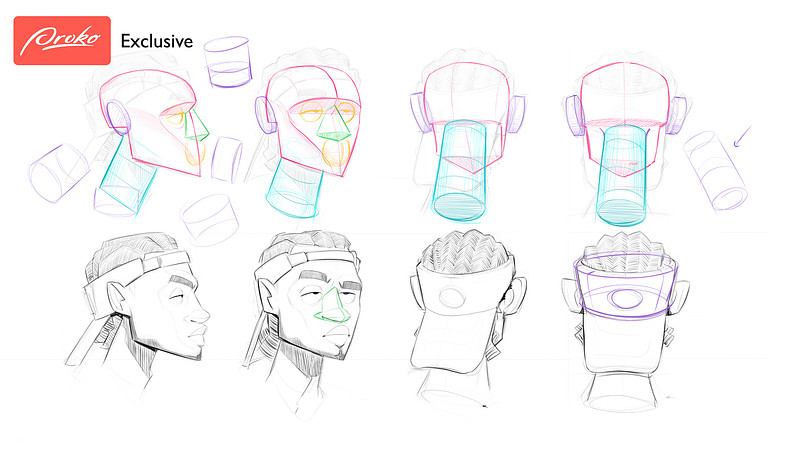Illustrating a Stylized Character
December 4th
From short IG tips and tricks to this long-form walkthrough
If you're struggling to learn stylization then this demo is for you. This is a real-time walk-through filled with actionable, in-context explanations of my thoughts and techniques when it came to creating this character from sketch to rendered painting. You'll see me go from start to finish on this stylized character illustration touching on many topics it's filled with tips and tricks as I'm needing to use them to accomplish this particular character design/illustration.
There's lots of valuable knowledge you can pick up from this demo and here's just some of the questions that I'll answer while you watch me complete this piece.
- How do I exaggerate the shapes and make the character feel ‘Stylized’?
- When and how do I shade things in certain ways to make them feel ‘realistic’ yet ‘stylized’?
- What brushes should I use? (It’s really not that important!)
- How do I steer away from realistic photo reference and create my own character?
- How do I take a black and white painting and convert it to color (though ‘convert’ isn’t the right way of thinking about it)?
- My drawings are feeling very ‘flat’—how do I give them ‘life’ and ‘dimension’?
- What do ‘layer modes’ do and how do I use them?
Throughout the demo you'll get to hear my thought process where I explain 'why' I'm doing certain things that otherwise might have been a bit too tricky/lengthy to tackle through a social media post or short video. Everything I talk about/demonstrate is in the context of this character/illustration.
This isn't a lazer-focused course on any one particular topic like rendering, lighting, stylization, perspective, likeness, photoshop etc. They'll be coming for sure... but this is not one of them.
What's included 📚

- A 7+ hour walk-through video broken up into digestible chapters.
- A 40+ page Field Guide (PDF) that allows you to study away from the videos (something I personally like to do from time to time).
- The walk-through PSD file.
- A Procreate techniques video that maps to the ones shown in the walk-through using Photoshop.
- The full original recording video (no voice-over).
- Experimental bonus 3D-modeled anatomy study images.
Proko Exclusive Content - Head Turn Around Drawing
Just for Proko customers, I've added an extra 2 hours worth of content specifically around how I invent the head turn around from our initial character illustration.
So, If you've enjoyed my free stuff on Instagram I think you'll get a lot out of this one.
Who am I?
Hey there, 👋
I'm Ben, an Aussie that loves to draw, paint, learn how to learn and share my findings and 'aha' moments online.
You might have seen some of my work/sketch notes and time-lapses on my Instagram, Twitter or TikTok.
Over the past 2 years or so, I've built a bit of a following online where I share my illustrations, sketches, and more interesting to me (and apparently to a few others) the thought process and techniques on how I got to the end result.
A huge shout-out is in order for those of you who have been following me on my journey so far– without you, this tutorial probably wouldn't exist.
If by chance you do end up grabbing this –do me one favour, please...Squeeze as much actionable knowledge out of it as possible, and probably go create something awesome with it. There's no use in sitting around in your inbox doing nothing.
Oh and If you do, please tag me, I'd love to see it!
As always, stay consistent, use reference, have fun with it and remember, it's only pixels baybee 🕺✍️
Cheers,
Ben ✌️
A computer, iPad/tablet that runs any standard digital painting software (like Procreate, Photoshop, Clip Studio, Krita etc)
In short, no. You just need any digital art software that can handle layers, layer modes and masking (which most do). I've recorded the walkthrough in photoshop, but the content and ideas are pretty software agnostic. I've even added a Procreate tutorial outlining all the features I mention in Photoshop.
In my – completely biased opinion, this is something I would have loved to of had when I was starting out. And because this is a one-time purchase, you can always come back to certain parts later on as you grow. I often times do this with courses I buy were certain parts 'click' a lot more as I've gained more knowledge.
It's completely up to you. Everyone learns differently. Personally, I like to jump around in courses to different sections that are applicable to what I want to learn at any given time. It's long though! So feel free to throw it on 1.5-2x speed if you get bored/tired of hearing me blab on 😅
This is me on the daily! But seriously, it's bound to happen in any course. If something just isn't clicking, just give it a rest and come back to it later if you're having trouble. Worst case, reach out to me via DM's and I'd be happy to clarify anything that doesn't make sense.
All lessons be released on 11/01/2024.
We try to release all lessons by 12pm PT on the day of release. Thanks for being patient