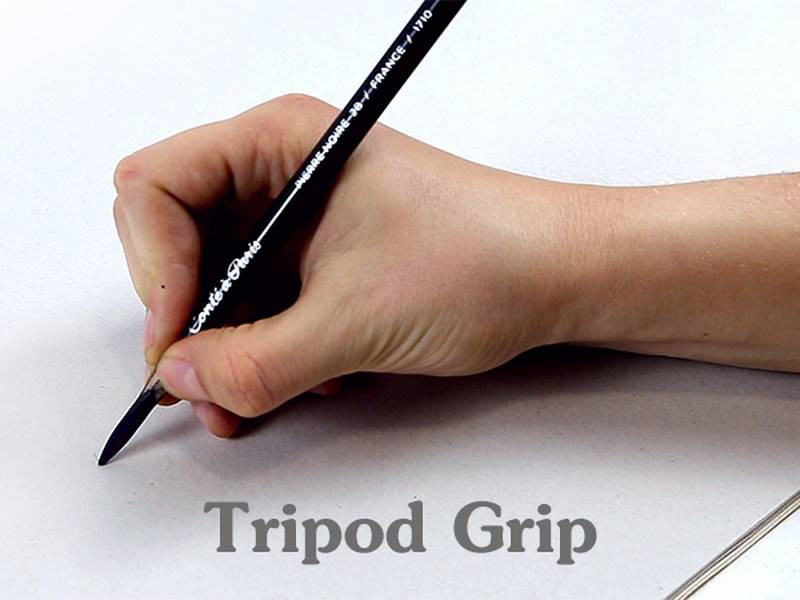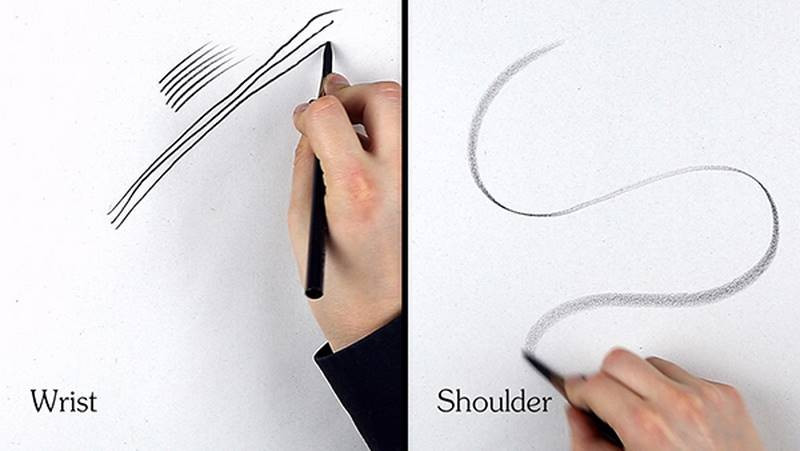Holding the Pencil
There’s two common ways to hold your pencil while drawing:
Tripod Grip
Holding the pencil with your thumb, index and middle fingers, like writing. This grip is more comfortable for using the tip of the pencil. Not practical to use the side. It’s also comfortable to control with your fingers to draw very small precise lines. So, it’s good for small strokes and thin lines that are uniform in weight.
Overhand Grip
Holding your hand over the pencil. Your hand should be relaxed with the fingers and thumb lightly holding the pencil. You can still use the tip of the pencil by one of two ways. If drawing on a horizontal surface like a tabletop, simply bend the wrist forward a bit. If drawing on a vertical surface such as a pad resting on your knees or an easel, you can flip your wrist upside down to use the tip. Along with the tip, the overhand grip allows you to use the side, which is much more versatile than the tip. You can get thick soft lines, thin lines, and a transition between the two.
Controlling the Pencil
Wrist
The wrist serves well for small strokes and details.
Since grade school we are accustomed to using the pencil for writing. Since writing only requires our wrist, we have decades of muscles memory developed for handling the pencil with our wrists. Though there’s nothing wrong with using our wrist when it makes sense, we would be limiting ourselves if we didn't go beyond the wrist.
It’s ok to use your wrist and hold the pencil with the tripod grip for smaller details, but watch out for this...
Since using your wrist doesn't allow longer strokes, we end up drawing a bunch of short lines to create one longer line. This can get messy and you may end up with hairy lines.
Shoulder
The shoulder serves well for short AND long strokes. It’s much better for steady lines and fluid gestural lines.
Your shoulder provides a greater range of motion than your wrist. So, when drawing larger shapes, curvy lines, use your shoulder. This is especially useful for gesture drawing. Once you need to add some little details, you can switch to the tripod grip.
Using the Overhand Grip
Holding the pencil overhand allows you to use the side of the pencil. When sharpened correctly (as I explained in the pencil sharpening video..) this allows you to get larger strokes of tone. If you press lightly and layer one stroke over another, you can get soft gradations.
You can roll the pencil forward or backward to control the thickness and edge quality of the line. Use the area closer to the tip for a thinner sharper line and use the middle for a thicker softer line. And everything between..
Also, you can change the angle of your stroke to control the line thickness. Stroking perpendicular to the length of the pencil creates a thick line like I just showed. Pulling the pencil downward, parallel to the length of the pencil creates a thin line. So you don’t need to use the tip, though you can..
With a slight turn of the wrist while you’re pulling the stroke, you can create a line that changes from thin to thick.
This variation in line weight adds a good dynamic to our drawings. It’s kind of like using a calligraphy pen instead of a ballpoint pen.
The combination of an overhand grip and using your shoulder allows for the widest range of motion and line type. Most of the drawing can be done this way.
Muscle Memory
When we first start holding it like that it feels weird because we don’t have good control of our shoulder. We've only practiced using our wrists to write. We need to train our shoulder. It’s like playing sports. Repeat the motion so many times that it becomes intuitive.
Our friends at Wikipedia say Muscle memory is
"a form of procedural memory that involves consolidating a specific motor task into memory through repetition. When a movement is repeated over time, a long-term muscle memory is created for that task, eventually allowing it to be performed without conscious effort. This process decreases the need for attention and creates maximum efficiency within the motor and memory systems.”
So, at first, drawing in this new way is a distraction. Our mind has to focus on moving the shoulder correctly instead of making decisions about the drawing. Fight the temptation to revert back to just using your wrist with the tripod grip. Overtime as you develop the muscle memory you won’t need to think about it and you’ll use the pencil like a Jedi master.
“Patience you must have my young padawan” - Yoda
Exercises
- Start training you shoulder by filling pages of curves, circles and straight lines.
- Draw two dots and connect them with a straight line to train your hand eye coordination.
- Or draw 4 dots and connect them with an ellipse. Try “ghosting” the lines first by practicing the motion before making contact with the paper. This is a great warm up before starting your drawing session.
- You can also practice controlling your line weight by shifting your curves from thin to thick.
Or if you struggle with filling in large areas with clean tone, then draw a 6x6 inch square and fill it in with a clean tone.
It helps to shade only on the down strokes and lift the pencil off the paper on the way back up.
Focus on keeping stroke distance and pressure consistent.
A very good exercises for hand-stability and pressure sensitivity. If you end up with dark and light lines, it means either your stroke distance or pressure is inconsistent.
Make sure you have a well sharpened pencil and do these exercises as you warm up to draw. 1. Train your shoulder by filling a page with curves, circles and straight lines 2. Train your hand-eye coordination by drawing 2 dots and connect them with straight lines 3. Draw 4 dots and connect them with an ellipse. Ghost it first! 4. Practice controlling line weight by drawing curves and shifting the line weight 5. Practice clean shading by drawing a 6×6 square and fill it in with even tone