As you've seen throughout this course, there are lots of methods and tools you can use to sketch a caricature: Pencils, markers, brush pens, charcoal are all great to use when doing thumbnails or rough sketches. I hope you've been experimenting with all of them along the way. Because you may find some tools work better than others for you and your artistic sensibilities. Well, there's one tool we haven't yet looked at: Digital painting. Previously, I've used digital painting programs like Corel and Photoshop to create digital line drawings. But I haven't yet shown you how I use these programs to create sketched paintings done with shapes and values, rather than with lines.

Even though it’s painting with shapes, I still consider it a “sketch” and not a painting, because it’s done quickly, roughly and it’s monochromatic. Artists throughout history like Rubens and Fragonard were known to have done quick oil painted sketches in preparation for larger paintings. But in this lesson, we’ll be paint-sketching for the purpose of creating an original caricature exaggeration. And instead of building the thumbnail sketch with lines, will be using a big brush to block out the shapes.
The Process
For this demonstration, I’ll be painting with a stylus on my Wacom Cintiq22HD using Adobe Photoshop 2018, which is my preferred app for most of my painting and illustration work. And now for some technical details. You don’t need a fancy custom brush to do good digital paintings. Here are the qualities that make a good basic digital paint brush: The brush Shape is round, it has a hard edge, and the pen pressure is linked to brush opacity. But not the brush size. You can use any painting program you like, of course. Just make sure that the brush you use has similar properties. In Photoshop 2018 the brush I’m using today is called the “Hard Round Pressure Opacity” brush. In the premium version of this lesson on Proko.com, I go over the specific settings so you can make this brush yourself if you don’t have this version of Photoshop.
The effect we’re after here is similar to a Filbert or flat style brush used for oil and acrylic painting. Your brushstrokes should look something like this.

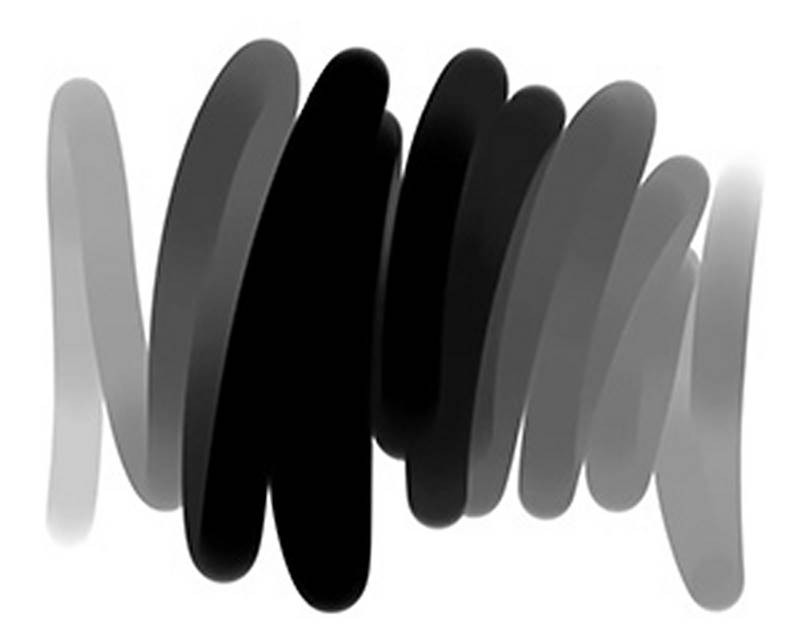
Now, let’s do a digital paint sketch of actress Gal Gadot. To get started, I like to fill the canvas with a middle gray value. A middle gray background helps you judge flesh tones more accurately. If you start on a white canvas, it tends to influence your eye to paint everything on the face too light in value. In reality, flesh tones, even caucasian flesh, are very far from white.
So, with a really large brush, I start blocking in the biggest shapes first. After the basic head shape is there, I separate the shadow areas from the lit areas. I avoid details for as long as possible and just focus on the biggest shapes using the biggest brush that I can get away with. This is a critical moment in the process, because I’m establishing the head shape which will determine the likeness and exaggeration. However, it’s really easy to change it along the way. Erasing and re-shaping the head is no problem when painting digitally.

I spend most of my time on paintings working in the middle value range. That’s where the bulk of my labor is going to be. And then I work my way towards the darkest darks and lightest highlights. Most of the face is in the light, so the values are within a really narrow range on the light side of the face. When painting or sketching in a realistic manner, it’s important to decide where the borders of the shadows are. And those shadow borders have a specific shape and design to them. You also have to study the reference photo to figure out if that border is a hard or soft edge. Usually, the edges of the cast shadows, like under the nose and chin, will have a hard edge. And form shadows, like those on the side of the face, will have a softer edge. Understanding how to use edges is a major part of being a realistic draftsman or painter. Pay attention to your edges. A good trick for finding soft and hard edges is to squint and blur your eyes at the reference photo. Soft edges will appear softer, but hard edges tend to stay hard.
When paint-sketching digitally like this, the thumbnail concept evolves naturally into the rough sketch as I spend more time on it. And if I’m really confident about the sketch, I can continue refining it into a finished painting and even color it. However, I usually take these types of painted sketches no farther than the rough sketch stage. I’ll stop while it’s still rough in appearance and do an abstraction over this to find errors in the structure before moving on to a final drawing or colored painting.


Digital sketch painting is fun and is great for exploring shapes. But just a warning, when you don’t have a line drawing to follow, it can sometimes lead to sloppy construction and facial symmetry. So watch out for that problem. You don’t want to pour too much time into it if this painted sketch has fundamental drawing errors. If you want to caricature at a high level, you always need to stop, examine and correct your work before moving on. Check out Lesson 4 of this course to find out how to use the Abstraction to refine a sketch like this.

Premium
Just a reminder, you can view a longer version of this video and several more demonstrations on different people if you sign up for the premium version of this course. The premium videos go into a lot more detailed analysis of my sketch painting process on some different character types.
Assignments
So if you're following along at home, use your favorite digital painting program to do some monochromatic painted sketches. I prefer Photoshop, but some other great programs are Corel Painter, Clip Studio Paint or even apps on the iPad Pro like Procreate, or Tayasui Sketches. If you use an iPad though, make sure you use it with the Apple Pencil, not your finger, because you really need to have pressure sensitivity to work effectively. Most of the painted sketches I demonstrate here and in the premium videos were done between 30 to 60 minutes. Remember, you're not supposed to do a finished rendering. These are only rough sketch paintings. It's okay for them to have an unfinished look.











