Digital Drawing Issue
4yr
@sparrowsky
I have this odd problem when using the blur tool or the spray brush: some strange lines appear in places that should look like a smooth gradient and my drawing looks like someone spilled oil on it.
Here's a normal yellow gradient and the same thing with these absurd lines.
I noticed that it gets worse for darker colors (black and purple here) than for lighter colors (yellow and black here).
Do you know how to fix this? I tried a ton of different blend modes and nothing worked...
And the exact same thing happens in several different applications (Krita, Adobe Fresco)
Edit: it is probably my display. Does anyone know what to do?
You have a very gradual gradient over a lot of pixels. Basically you are running out of color values to create a smooth enough transition across those pixels. Easiest solution is to either use a grainy airbrush instead of a perfectly smooth air brush, or to add noise. It will be much harder to tell where the bands are because edges will basically be blended by the variation in pixel values. My preferred solution is to hand paint the gradients with a rougher brush, so they naturally have brush strokes and noise.
This is a great idea, I'm definitely going to use texturing for gradients in the future. Thank you!
Hi @sparrowsky ,
I searched on Youtube for a bit by looking for "stop gradient banding in Photoshop". ( so not Krita or Adobe Fresco, I am not familiar with those, but I had the same problem in Photosop once.)
Some tips that were given are to check whether or not the "dither" checkbox is turned on when the gradient tool is selected. And also check if you are working a in a 16 bit file. I don't know if these are options you can manage in Krita of Adobe Fresco, but perhaps worth a shot.
Let me know!
-Leon
Dithering worked, thank you so much!!!
(Specifically, Random Pick and Random Noise filters)